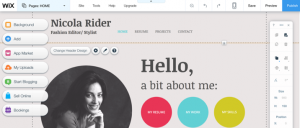As many of you are aware, the office of undergraduate career services is undergoing several changes this year. Among those changes include the introduction of CareerEdge. This online resource will allow you to access campus career events, job postings, recruiting and employer information, and blog posts by the career services team.
As many of you are aware, the office of undergraduate career services is undergoing several changes this year. Among those changes include the introduction of CareerEdge. This online resource will allow you to access campus career events, job postings, recruiting and employer information, and blog posts by the career services team.
By hovering over the Blog tab, you can filter blog posts by your major to get narrowed results. The Featured Jobs section allows you to view the featured jobs as well as all other jobs that you can apply to. They’ve also included useful filters to narrow your job search by state, type (full time, internship, etc.), industry, and function. The website has many other cool features, so definitely be sure to check it out at careeredge.bentley.edu
As a convenience, we’ve added an RSS feed to our website that links directly to the CareerEdge blog posts. Located on the left sidebar, you’ll be able to view the most recent posts.
![]() No CIS Sandbox blog post is complete without having revealed a cool technology tip or trick. How exactly does our website know when a new blog post on CareerEdge has been posted? No, we don’t actively monitor the CareerEdge page and add every new post to our website (remember: we live in the 21st century, not the middle ages). Instead, we automate the process by using something called RSS, which stands for “Really Simple Syndication” (or alternatively, Rich Site Summary). If you’re on any website and you see the icon on the right you know that it supports this feature.
No CIS Sandbox blog post is complete without having revealed a cool technology tip or trick. How exactly does our website know when a new blog post on CareerEdge has been posted? No, we don’t actively monitor the CareerEdge page and add every new post to our website (remember: we live in the 21st century, not the middle ages). Instead, we automate the process by using something called RSS, which stands for “Really Simple Syndication” (or alternatively, Rich Site Summary). If you’re on any website and you see the icon on the right you know that it supports this feature.
If a website is constantly being updated (i.e. news site, blog, etc.) its authors can add a RSS Feed, which keeps a list of each individual story, blog post, etc. Usually, the RSS Feed comes in the form of an XML file (you can think of this as a universal file that is understood by most computers and computer programs). Websites that are created using content management systems (and nowadays, most are) can automatically update their RSS Feed when their authors create a new blog post or story.
So now, if you have your own website you can add a RSS aggregator program that automatically monitors the RSS Feeds of the websites you specify. Again, most content management systems allow you to do this. This methodology enables you to monitor your favorite websites for new news stories, forum posts, or blog posts. If you’ve ever browsed the Apple App Store or the Google Play store, you’ve most likely encountered apps that allow you to keep track of stories from various websites you specify. More likely than not, they’re using methods very similar to RSS.
Sources:
http://rss.softwaregarden.com/aboutrss.html
http://en.wikipedia.org/wiki/RSS