As a new smartphone owner, I’m continuing to look for useful free apps – and it seems that I found quite a few that even long-time smartphone owners haven’t found! Check out the list below for some of my personal must-have apps, and feel free to leave any of your own suggestions. Note that my list is based on Google Play store apps, but there are likely to be Apple counterparts.
1. JuiceDefender
The best and easiest to use battery-saving app I’ve tried, JuiceDefender “manages the most battery draining components, like 3G/4G connectivity and WiFi.” My default battery lasts for about 10 hours of normal usage. With JuiceDefender installed, after 10 hours of similar usage I still have 40% battery.
2. AutoKiller
Your phone may slow down if you are running or have run many apps within a short time of each other. Autokiller Memory Manager kills processes and clears memory automatically, with a side effect of increased battery life. With Autokiller, my battery life extended an additional 5-10% even with JuiceDefender installed.
3. Flashlight
The basic flashlight app: Use your phone’s camera flash light as a… flashlight!
4. OneNote Mobile
If you don’t use OneNote (pre-installed on Bentley laptops), it’s a comprehensive note-taking tool allowing you to write notes anywhere and throw in printouts of documents and PowerPoint presentations by dragging and dropping. This app allows you to sync, edit, and view your notes from your mobile device. Class schedules and shopping lists can be created easily and viewed remotely.
5. Barcode Scanner
Somehow, not everyone has heard of the barcode and QR-scanner apps! Integrated with the Google Shopper app, it becomes possible to scan any commercial product with a barcode and immediately pull up online prices to find the best deal.
6. Google Maps
If you don’t have a GPS, now you do. One of the best overall mapping systems for its price (free), Google Maps provides driving, walking, biking, and public transportation options as well as traffic support, satellite views, and street-level views to help you get to your destination.
7. Sensor Music Player
Did you know most phones come with a proximity sensor? This app allows you to change songs by waving your hand in the air over your phone, or to pause a song by holding your hand still. You can also set the player to change songs by sudden vibrations (like hitting the table the phone rests on), by shaking the phone, or any combination!
And remember that you can multi-task, too! Recently I was riding a bike along a trail after dark when I came upon a dark forest section. I didn’t have a bike light, but I remembered the flashlight app. To my surprise, it lit the trail ahead better than many actual bike lights and I could hold it in my hand on the handlebar while riding. While the flashlight on the back of the phone lit the path, I was viewing the Google Maps app on the front with bicycling directions to make sure I took the right exit off the path. This was done at 40% battery life – which would not have been possible without apps that save power!