![]() Keyboard shortcuts are typically an alternate means for invoking one or more commands. Keyboard shortcuts generally expedite common operations.Below are few keyboard shortcuts for Excel 2010
Keyboard shortcuts are typically an alternate means for invoking one or more commands. Keyboard shortcuts generally expedite common operations.Below are few keyboard shortcuts for Excel 2010
| Key combination | Action |
| Worksheet navigation | |
| PgUp / PgDn | Move one screen up / down |
| Alt-PgUp / Alt-PgDn | Move one screen to the left / right |
| Ctrl-PgUp / Ctrl-PgDn | Move one worksheet tab to the left / right |
| Tab | Move to the next cell to the right |
| Shift-Tab | Move to the cell to the left |
| Home | Move to the beginning of a row |
| Ctrl-Home | Move to the beginning of a worksheet |
| Ctrl-End | Move to the last cell that has content in it |
| Ctrl-Left arrow | Move to the word to the left while in a cell |
| Ctrl-Right arrow | Move to the word to the right while in a cell |
| Ctrl-G or F5 | Display the Go To dialog box |
| F6 | Switch between the worksheet, the Ribbon, the task pane and Zoom controls |
| Ctrl-F6 | If more than one worksheet is open, switch to the next one |
| Working with data | |
| Shift-Spacebar | Select a row |
| Ctrl-Spacebar | Select a column |
| Ctrl-A or Ctrl-Shift-Spacebar | Select an entire worksheet |
| Shift-Arrow key | Extend selection by a single cell |
| Shift-PgDn / Shift-PgUp | Extend selection down one screen / up one screen |
| Shift-Home | Extend selection to the beginning of a row |
| Ctrl-Shift-Home | Extend selection to the beginning of the worksheet |
| Ctrl-C | Copy cell’s contents to the clipboard |
| Ctrl-X | Copy and delete cell’s contents |
| Ctrl-V | Paste from the clipboard into a cell |
| Ctrl-Alt-V | Display the Paste Special dialog box |
| Enter | Finish entering data in a cell and move to the next cell down |
| Shift-Enter | Finish entering data in a cell and move to the next cell up |
| Esc | Cancel your entry in a cell |
| Ctrl-; | Insert the current date |
| Ctrl-Shift-; | Insert the current time |
| Ctrl-K | Insert a hyperlink |
| Ctrl-T or Ctrl-L | Display the Create Table dialog box |
| Formatting cells and data | |
| Ctrl-1 | Display the Format Cells dialog box |
| Alt-‘ | Display the Style dialog box |
| Ctrl-Shift-& | Apply a border to a cell or selection |
| Ctrl-Shift-_ | Remove a border from a cell or selection |
| Ctrl-Shift-$ | Apply the Currency format with two decimal places |
| Ctrl-Shift-~ | Apply the Number format |
| Ctrl-Shift-% | Apply the Percentage format with no decimal places |
| Ctrl-Shift-# | Apply the Date format using day, month and year |
| Ctrl-Shift-@ | Apply the Time format using the 12-hour clock |
| Working with formulas | |
| = | Begin a formula |
| Alt-= | Insert AutoSum |
| Shift-F3 | Display the Insert Function dialog box |
| Ctrl-` | Toggle between displaying formulas and cell values |
| Ctrl-‘ | Copy and paste the formula from the cell above into the current one |
| F9 | Calculate all worksheets in all workbooks that are open |
| Shift-F9 | Calculate the current worksheet |
| Other useful shortcuts | |
| Ctrl-N | Create a new workbook |
| Ctrl-O | Open a workbook |
| Ctrl-S | Save a workbook |
| Ctrl-W | Close a workbook |
| Ctrl-P | Print a workbook |
| Ctrl-F | Display the Find and Replace dialog box |
| Shift-F2 | Insert or edit a cell comment |
| Ctrl-Shift-O | Select all cells that contain comments |
| Ctrl-9 | Hide selected rows |
| Ctrl-Shift-9 | Unhide hidden rows in a selection |
| Ctrl-0 | Hide selected columns |
| Ctrl-Shift-0 | Unhide hidden columns in a selection |
| Ctrl-Z | Undo the last action |
| Ctrl-Y | Redo the last action |
Source: Microsoft
Check out this link Excel cheat sheet for more info