For those of you who are on the old laptops, you may have noticed that the new laptops support some interesting features that mac users tend to boast about, such as using two fingers to scroll through web pages rather than using the bar to the right of your touch pad, or pinching your fingers to zoom in and out.
You’ll be interested to know that the old laptops support all of these features, they are simply disabled by default. If you want these features, and want to enable them, or somebody played with your computer, and your pointer has been behaving strange ever since, do the following:
- Uncheck Disable Gestures through the taskbar icon of the mouse pad
- Click Pointing Device Properties in the same menu
- Open the Device Settings tab, and click Settings (Make sure the Synaptics Touchpad V7.2 is selected)
- The following properties window will appear. Just explore the options available here, and unleash the full potential of your touchpad
- Here are some features that can be enabled through this properties window (you can mouse over each one to view more information)
-
Two-finger scrolling
-
Pinch Zoom
-
Rotating
-
Glide
-
Constrained Motion
-
Edge Motion
-
A whole lot more…