Your time here at Bentley will have you using Excel a lot. Here are some quick and simple shortcuts built into Excel to get your GB homework done faster so you can get back to watching Netflix a little sooner.
Ctrl + 1 – Format
Need to make a cell formatted as a Currency? Maybe change the Font? This shortcut will bring up the Format Window and will save you from searching around the pesky menu header.
Ctrl + Shift + Arrow – Select a Group of Cells
Ever spend what feels like an hour dragging down the cursor to select a long column or row of data? Well you no longer have to with this shortcut. Just have the beginning cell selected and this shortcut will select the whole column/row of data.
Ctrl + Z / Y – Undo / Redo
This Shortcut is universal for a lot of programs. It will Undo or Redo the most recent thing you’ve done and is the quickest way to fix all those little mistakes.
F4 – Absolute / Relative reference
Use F4 when your text cursor is on the cell reference in your formula to quickly cycle through your absolute and relative reference options.
F2 – Edit a Cell
Stop grabbing your mouse every time you need to select a cell and hit F2!
Ctrl + Page Down / Page Up – Switch Tabs
Next time you need to go to Tab 15 of your SAM Assignment (throw back reference for upperclassmen), use this shortcut to get there with ease.
Ctrl + Spacebar / Shift + Spacebar – Select Row or Column
Similar to Ctrl + Shift + Arrow above, but it selects the whole column (Ctrl + Spacebar) or row (Shift + Spacebar) in excel and not just the data.
Ctrl + Shift + + – Insert Row or Column
If a row or column is selected, then it will add it below or next to it. If only a cell is selected a window will open with all of your possible options of row and column inserting fun.
Ctrl + S – Save
Get into a habit of hitting this Shortcut as much as possible. You’ll thank yourself when you don’t have to redo everything you just did when your temperamental Bentley laptop decides to shut off on you.
For an exhaustive list of all Excel shortcuts available, check out Microsoft’s guide here.