We all heard about the release of Windows 10 technical preview, CIS Sandbox decided to explore this beta version! The image(.iso) file of this beta version is freely available on Microsoft website and we got it up and running on a free Virtual Machine Software at one of our desktops here at the CIS Sandbox.
What’s interesting?
- The Start Menu Returns!
The Start Menu not only returns but also comes with a slightly newer interface of having the Live Tiles of Windows 8 juxtaposed to it.

- Copying in Command Prompt!
Yes, you heard it right! With small settings you can copy your commands into command prompt window which was not possible in previous Windows versions.

- Expose View like Mac and Addition of Independent Desktops
Not only can you see your other open applications but the new Windows 10 also gives you an option of adding a new desktop all together and working on it separately.
- Cortana, Voice Assistant!
I found this interactive voice assistant amazingly cool and accurate. The single search option checks for the entered word on local machine as well as on the internet. Check out the short clip showcasing the preciseness of the Voice Engine.