Google Dashboard
 Do you have an email account on GMail? What about Youtube? Google+? Google Talk? Do you do Google searches while you’re logged into your Google account, or use the Google Calendar? As you can see, Google has a lot of products that are available for the daily user. And each product comes with its own settings where you can customize and manage your privacy, etc.
Do you have an email account on GMail? What about Youtube? Google+? Google Talk? Do you do Google searches while you’re logged into your Google account, or use the Google Calendar? As you can see, Google has a lot of products that are available for the daily user. And each product comes with its own settings where you can customize and manage your privacy, etc.
With the recent change in Google’s privacy policy came the Google Dashboard. This utility acts as an aggregation center for all of the Google products you use. It allows you to see all of the Google services you are using, as well as let you manage each of the products’ settings, etc. So for example, if you use GMail, you can see the amount of mail in all of your folders, the recently accessed emails in each folder, manage chat settings as well as general GMail settings. If you have a YouTube account, you can manage similar settings and view your relevant playlists, subscriptions, etc. If you have an Android phone, you can view information about even that, the applications you’ve installed on it, and more. There’s a lot to explore and all of the information that you’re given to play with and view gives you a lot of power. All you have to do is go to https://www.google.com/dashboard/.