If you are having trouble with your website images working on your computer but not showing up online, your website likely cannot access the images.
(To better read the text in the video, view full screen and use 480p quality setting.)
Pictures are not actually stored in webpages; instead, webpages “point” to locations of pictures. An example of this is shown in the following line:
<img src="Quokka.jpg"/>
Here, the picture Quokka.jpg is located in the same folder as the website. This means that we are pointing to the relative location of the picture rather than the absolute location. If a website is like a mobile home, imagine the relative location of the bedroom as “at the far end of the camper” and absolute as a pair of geographical coordinates like “38.897605,-77.036557.” If the home moves, we can safely say the bedroom is still “at the far end of the camper,” but the coordinates change. To keep the pictures within the website, we must always take them with us when relocating the mobile home.
*Note that in the video, the homepage “index.html” is located inside a folder called “My IT101 Website.” Therefore, the location of the home page would be http://www.web.bentley.edu/short_name/index.html.