FileZilla is a free file transfer program that allows you to upload files to the web. FileZilla takes files from your computer, and uploads them to a server you designate on the web. In IT101 at Bentley University, students need to write HTML coded web pages, and upload them to the web. Once you use FileZilla to connect your computer to the server you are uploading to, you can simply drag and drop all the files you need to go on the web from the client (left) side to the server (right) side. Make sure you drag on drop all the files that you need, including pictures on the website. Below is an embedded video describing this process in more detail.
Uploading with FileZilla
- Post author:weiss_harr
- Post published:October 27, 2019
- Post category:IT101 / Uncategorized