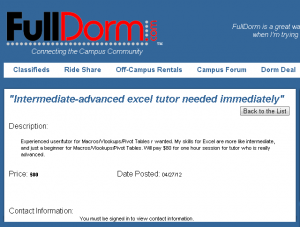I want to share some observations I’ve learned after talking with students, CIS Sandbox tutors, and CIS faculty about successful and not-so-successful tutoring experiences in the CIS Sandbox. This is a message intended for tutors, but students will also find it beneficial, as it may help explain what we hope your tutor is doing.
 As a tutor, there are three words you should never say in the CIS Sandbox: “Type this here.”
As a tutor, there are three words you should never say in the CIS Sandbox: “Type this here.”
The last thing you want to do is tell students what to type in order to get their assignments done. They learn nothing, you give away answers, and nobody gains. For those If you’re tutoring Java, you’re much better off reviewing the logic of student programs, teaching how the individual statements work (when do you use a for loop, or an if statement) and letting the student decide what to do, than saying, “you need to write an if statement that compares the number of hours worked to 40, and if it’s more, calculate time and a half.” That’s what you want to get the students to understand.
If you’re helping with Excel, ask questions like “what do you need to figure out?” “Which function might be useful?” “Where can you find a list of functions in Excel?” Or if a student knows they need to use a particular function, “What are the arguments to the VLOOKUP function?” or “What’s the value you are trying to find? Where in the workbook can you find a list or table of values to search through? Do you need to have an exact match?”
Instead of saying “Type this here”, you might try these three words instead: “What happens next?”
Especially when helping students with Java, help them to understand how the program might run. Show them how to run through it with the debugger. Trace through on paper, if you give a variable such as “count” the value of 1, when does it change? How do you know when the loop is finished? Try this, rather than saying “you need to change the increment so it increases by 2, and the loop should stop when count gets to 10.” Ask the student to try to figure out what happens next.
If you notice a syntax error, rather than saying “missing a semicolon”, try the words “Does it compile?”
Point out areas where syntax is incorrect (missing commas, mismatched parentheses or braces, and lost semicolons are a programmer’s nightmare) by saying “I think you have a syntax error here. Try compiling the program to see what error message comes up, and then we can look at it. Never compile the student’s code on your computer. Their compiler should work just fine.
In HTML, check the W3C validator. Ask students to find the closing tags that go with their opening tags. Ask them why they have two opening body tags, when a page can only have one.
Three other words you should say at the end of each session: “Did this help?”
If the student says yes, that’s fantastic, but if the student is still confused, invite him or her back for additional help another time. You did a great job, but different people have different learning styles. Suggest they work with another tutor who might explain the same thing just enough differently that the concepts might click.
The last three words you should say to a student are “Thanks for coming.”
Being friendly, polite, and patient goes a long way to keeping up the reputation of the CIS Sandbox as a welcoming, social learning space.
Finally, here are three words for you, the reader: “Thanks for reading.”