As I was doing some research on my paper about PDF today, I found a great online PDF tool – PDFescape! If you need to create and fill form fields in a PDF file but don’t want to download any software, PDFescape is perfect for you. Your modified PDF file can be saved and downloaded to your computer.

“PDFescape is a service started by Red Software, a California software company which specializes in PDF related desktop software.
PDFescape is the first online PDF reader, editor, form filler, and form creator that does not require the download or installation of any software. PDFescape is entirely web based, relying on XHTML, JavaScript, XML, and a new web concept commonly called AJAX.
PDFescape is named for its ability to help users to escape the typical software requirements which working with PDF files often demands. PDFescape allows its users to escape from these often expensive technologies with this online web application.” (Source from http://www.pdfescape.com/what/about/)
If you are interested, click here (http://www.pdfescape.com) and try it out! PDFescape works well with Internet Explorer 6+, Firefox 2+, Safari 2+, Chrome, and Opera 9.5+. Although it’s not much helpful for my paper, I think PDFescape would be useful for people who need to do some PDF editing on the run. And the best part is: it is totally FREE!