How to use Gmail wisely?
Hello everyone,
Have you ever felt tired about the tons of emails you receive every day? Especially those commercials from the brands that you don’t even remember when you gave out your email address. What’s worse, those important emails were buried among your email ocean and didn’t get your timely attention.
Gmail offers a bunch of functions that you may not know about. I would like to share some of them with you.
Basic tools:
1.Filter emails.
Do you want Gmail automatically delete some emails for you or put them somewhere?
Here is how to do it:
Open an email that you want to add tag on, click the “more” button (the one next to “reply” button)
Choose “Filter messages like this” and you will see the window below: