Fun Tips and Tricks with Google
Hello Everyone,
Does anyone find Google has an excellent sense of humor like I do? Not only because you can always enjoy special doodles from the home page when it’s a holiday, but also because Google has many fun things, like Easter eggs, gags, or hoaxes. Here I sorted out some tricks that I enjoyed.
Before we start to have fun with Google, you need to make sure you can click “ I’m Feeling Lucky” button on the home page to search key words. If the results appear immediately while you are entering words, you need to make a little adjustment: click on the little setting button on the right corner, choose “ search settings”. And then under the “Google Instant predictions” choose “never show Instant results”.
Now you can have a little fun.
1. Type “tilt” in the search bar and see what happen. Your screen is actually going to tilt.
2. Type “ do a barrel roll”. You will see Google do what you want again.
3. Now type “google gravity” and click “I’m feeling lucky”, you will see your Google search screen fall into pieces.
4. If you are crazy about ASCII, type “ascii art” in your search bar (remember to type lower case).
You will see this special logo.