70% of users use Chrome, that means developers make websites for Chrome. Chrome is fast but uses a lot of resources and websites in general are incredibly invasive.
Today, chrome is essential, however, if you’re reading this four years from today (October 2017) maybe you don’t need Chrome. The way browsers currently work is they have differences in the way of coding for things like javascript, flash, and other browser-specific custom scripts to accomplish goals that HTML5 currently cant maybe congruent across all platforms.
We also cannot be naive and think you can escape Google’s massive data collection. At best however, you can make traditional advertisers and other websites fail at their spying job.
A less CPU heavy adblock plus. Blocks advertisements like popups, video advertisements, and other annoying ads.
Tips: Some websites have grown wise to ad blocking extensions. This means you need to enable an anti-adblock blocker.
Right click extension icon > click the settings (gears) > 3rd party filters > ctrl+f “anti” find Anti-adblock killer > enable
2) Honey
A shopping aid to save you money. Searches the web for you to find discounts and lower selling prices. It is light on computer resources so even if you do not use it often you won’t notice it.
Increase security while online by forcing HTTPS connections. There is no reason not to use https at this point in time, almost all websites offer it.
4) LastPass
This program stores all of your online passwords/usernames. The goal is that you can create long and very strong passwords for each website so that if one site is hacked then your others are protected. LastPass only needs one password, so when you log into it, it can auto-fill all of your online credentials. Website breaches are increasingly common where a website leaks all of their users username/passwords and hackers use them to hack the users other websites.
This app allows you to have different passwords without the headache. *note* It is extremely safe and you can read it here. It is however, a 3rd party and not-open sourced so your open to issues such as management and government warrants.
This is also good for people with poor website sleuthing since it ONLY auto-fills the real site, which makes phishing look-alike websites stand out since it will be blank.
5) Curiosity
When you open a new page, instead of a blank page, it shows a random fact. Very interesting and diverse information that may slowly make you smarter but also interest you.
6) DuckDuckGo
A Google alternative, it does no tracking and saves no user data. As we all know, Google saves everything. However, the issue is that Google is now restricting results based on your searching biases in an attempt to give you what you want, which is infuriating and dangerous (link). For un-altered searches use DDG. If you’re tired of DDG’s results, you can search “!g” and then your text which will run the search through an encrypted Google search to offer different results.
Interesting enough, the creater of DDG actually created two of the largest user-tracking databases “Names Database” and “Classmates” however, supposedly has turned against user tracking after he made his money. Either way, other programs and privacy advocates have checked DDG and it is confirmed private to the best of their knowledge.
Do you have 10 tabs open at a time? This addon automatically unloads unused tabs and frees up memory and resources so your browsing on the tabs you are currently using is still fast and fluid.
Tips: I changed my time from 1 hour to 15 minutes in the settings
8) Ghostery
This program tracks all scripts that track user information and disables them so they cannot do its job. It also reveals which ones are blocked, which are not, and allow the user to turn on/off each script. It also reveals the total scripts which is important for people to know how much they are being tracked and information sold.
Setup: Block all “Advertising”, “site analytics”, “Adult advertising”. The rest are sort of important to run websites
Tips: If you run FireFox, use PrivacyBadger instead.
9) OneTab
Similar to “The Great Suspender”, this makes your computer run faster. Instead of unloading them, however, when you click the button in compiles all your unused tabs into a list that you can grab later. Saves up to 95% CPU.
10) Wikiwand
This reformat Wikipedia into a way that’s not only more attractive, but also sorts the contents on the side so you can easily navigate. Overall better experience.

Author: Robert Siwik